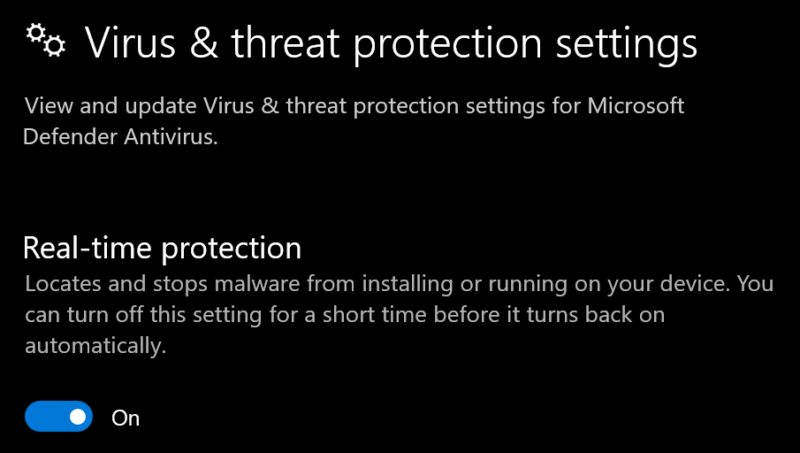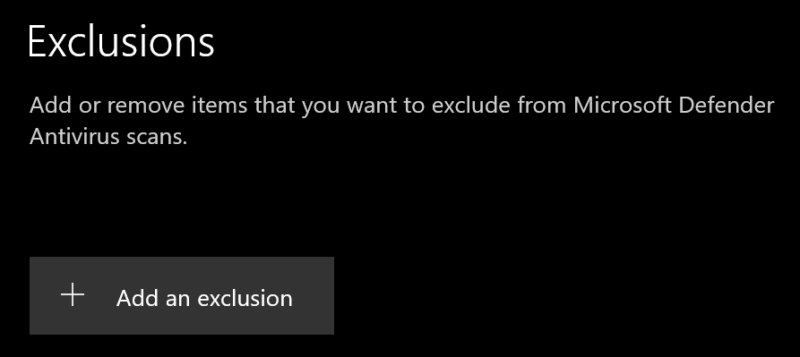For over a decade, we have been supporting a customer’s product in the field of medical video. Our journey began with their attempts of previous years to record from webcams — an endeavor that was initially partially successful. We put our expertise to bring use of this technology to stable level, and since then we have successfully captured countless hours of footage, using both standard cameras and professional-grade hardware.
One particularly intriguing aspect of this evolution stands out.
In the early days, our recordings were typically brief, lasting only a few minutes. Moreover, the original implementation imposed a strict 10-minute limit within the application. Why? Well, at that time, there was no robust video encoder available that could handle the application’s requirements — hardware constraints, desired quality, and real-time performance. Consequently, the signal was often recorded in an uncompressed format. The time limit served a purpose: managing disk usage and preventing accidental overflows.
As the years passed, we transitioned to using proper video encoders for live content. We swiftly expanded our supported resolution to Full HD at 60 frames per second. Hardware-assisted encoding became the norm, and the duration of encoded sessions gradually increased. What started as 10-minute recordings soon extended to 15 minutes, half an hour, and eventually full procedures lasting up to 4 hours. Then came the pivotal question: “Can we record continuously for 24 hours?” The answer was a resounding yes.
Despite its long history, the ongoing support, stable performance, and improvements over time have been well worth the very moderate effort, and yes, it's still a hashtag#DirectShow app. With a little hashtag#MediaFoundation insertion.
Simultaneously, the need for data safety during recording intensified. Fortunately, we devised a solution, which we’ll delve into further in an upcoming piece.